To take notes, follow these steps:
Click on your to-do, and then take notes from the to-do detail page.
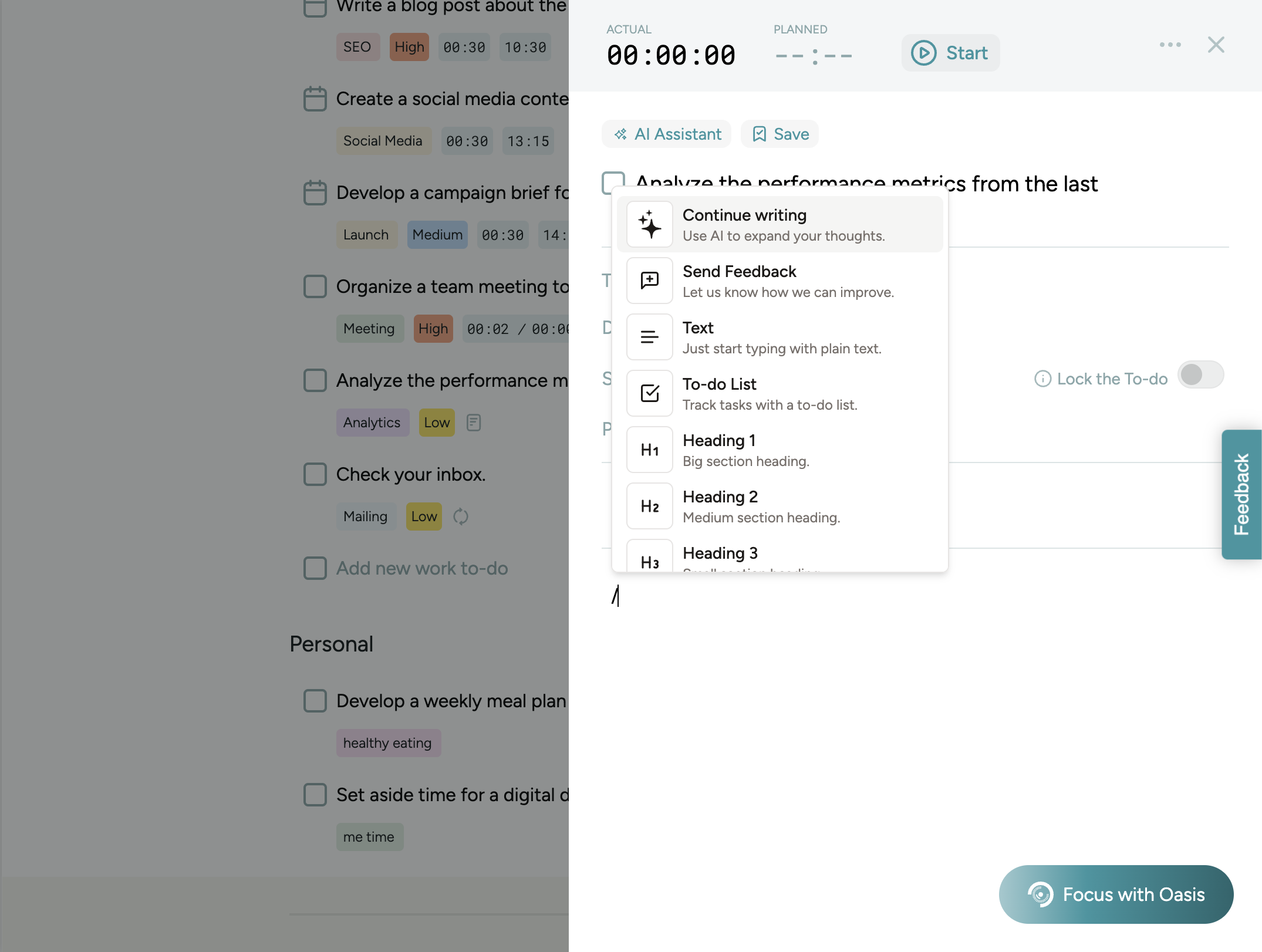
or
Hover over your to-do and click on the Focus with Oasis icon. You will be directed to Focus with Oasis page, where you can take notes and more.
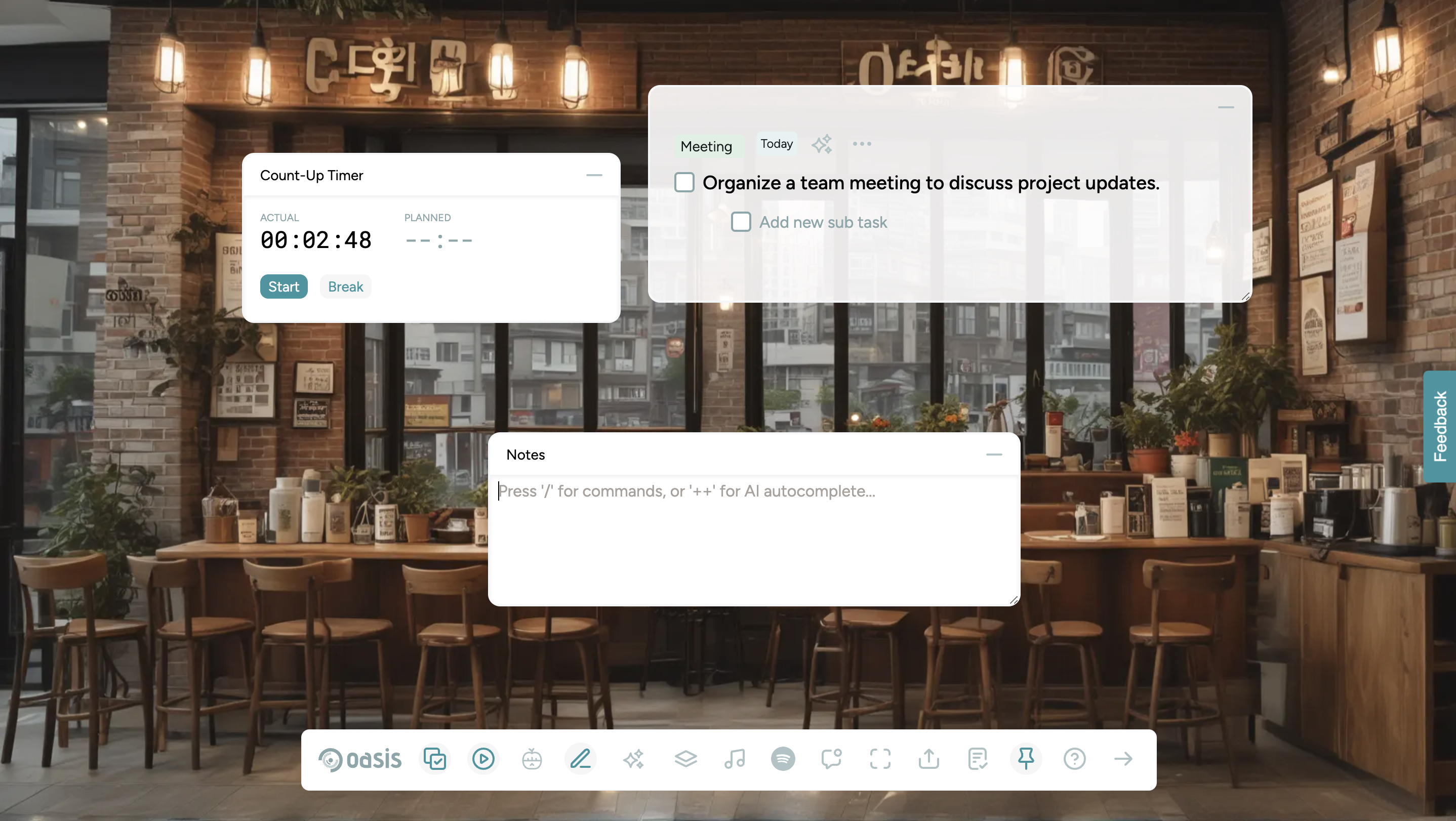
Write down whatever you want then type "++" for AI to autocomplete.
Type in "/" to do and add the following:
Continue writing
Send feedback
Add text
Heading 1
Heading 2
Heading 3
Bullet list
Numbered list
Quote
Code
Image
Are there formatting options for the notes section?
Currently, the notes section allows you to add things like bulleted lists, toggles, images, etc. You can write “/” and then choose your need.