To create events on your calendar, follow these steps:
Click and drag to create a time block for your to-do on your calendar and start by typing an event name for daily and weekly planning.
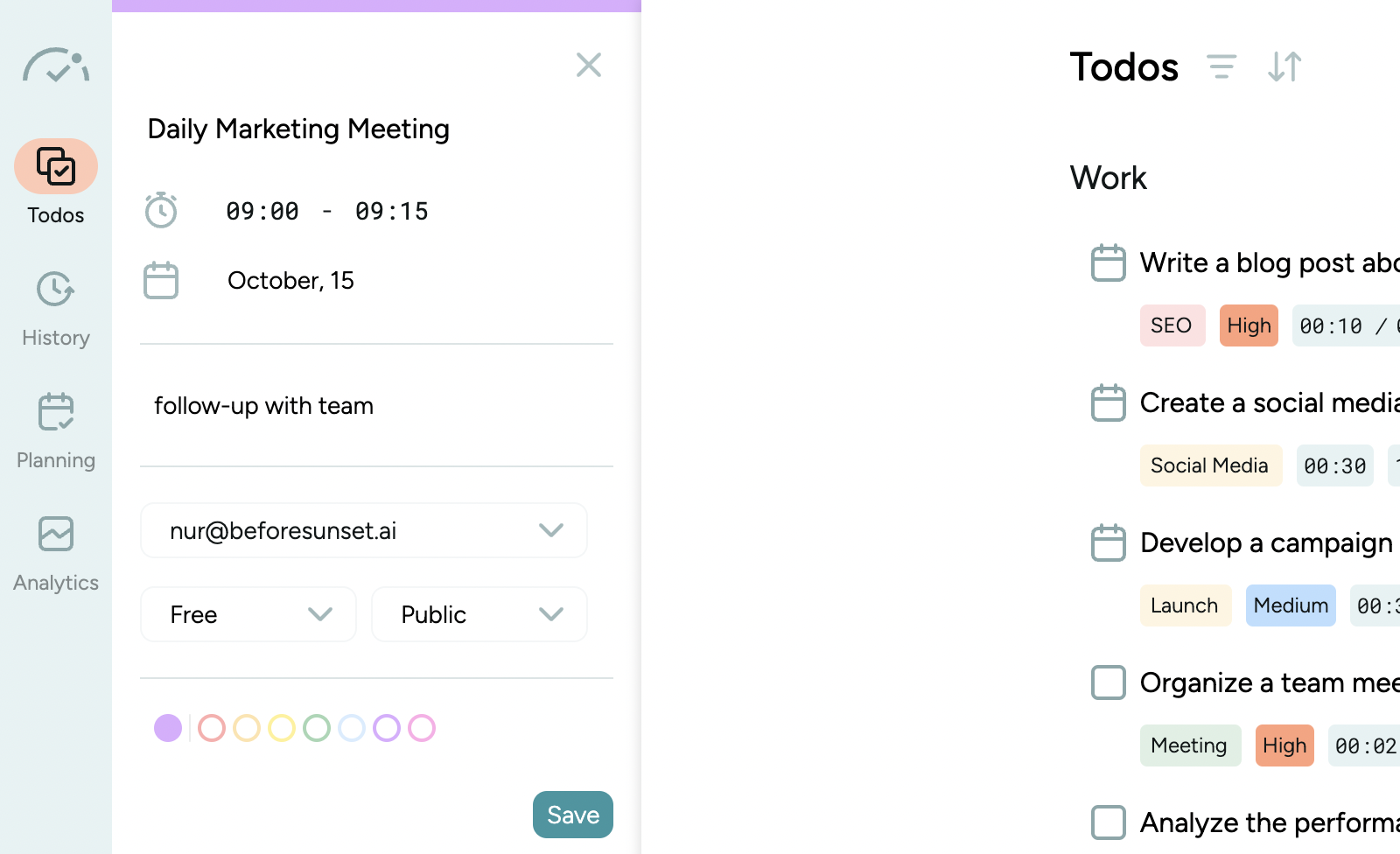
After you’re done with that don’t forget to add a date and time, as well as a color for the event.
You can drag and drop your to-dos from your to-do list to your calendar.
Can I connect multiple calendars?
Yes, you can integrate your other calendars in the integrations section located in Settings. And you can manage them from the calendar section.