Go to the Settings and click on Integrations.
Choose the account that you want to set as primary.
Click to the 3 dots, and click to the Set as primary option.
You will see your primary calendar is updated.
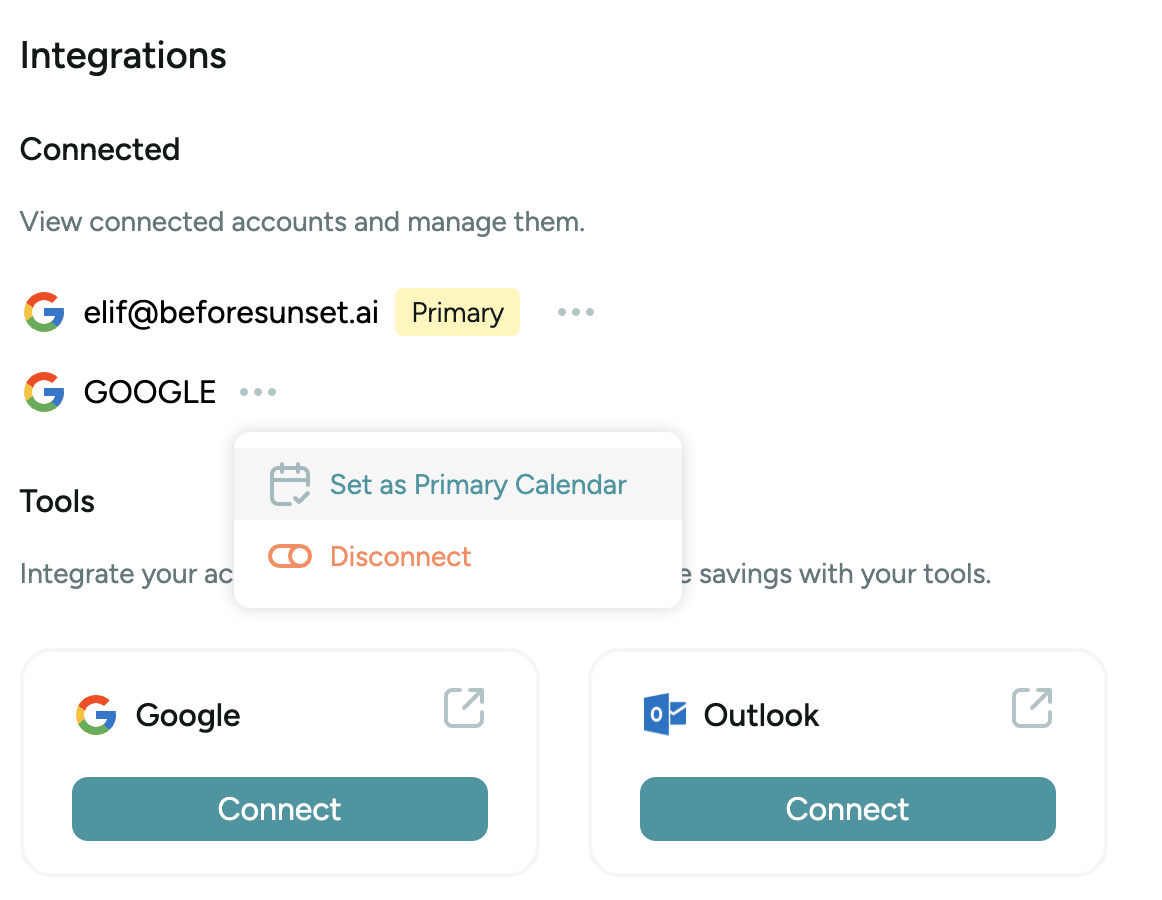
Important:
Your todos will only be inserted to your primary calendar.