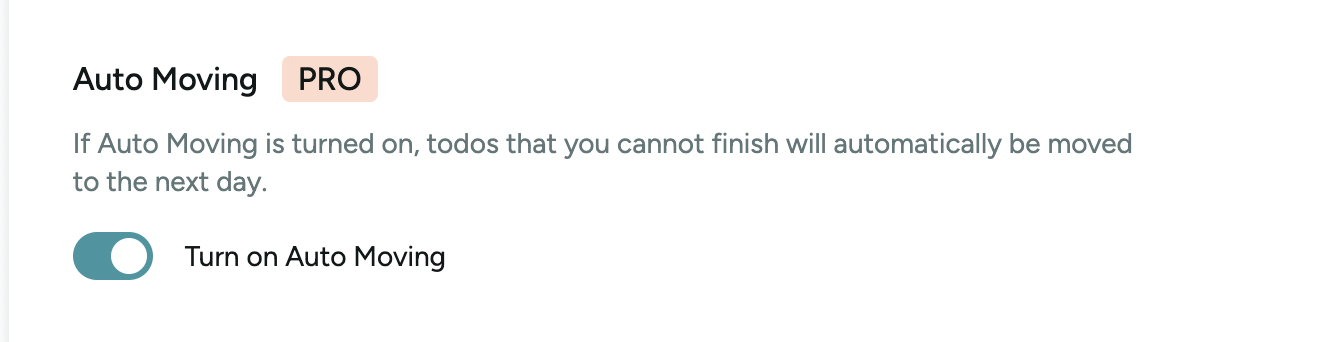
To be able to automatically move your unfinished to-dos to today, you'll have to upgrade your plan to the pro plan. This feature is for pro plan Sunsetters only.
If you already have a pro plan, go ahead and start by visiting the settings page from the sidebar.
From there, click on general.
Then, you should turn on the Auto-moving toggle.
That's it! Once you turn the toggle on, your unfinished to-dos from your last login will be waiting for you to complete them on your to-do list.