 Natural Language is Here!
Natural Language is Here!
With the latest update, you can now add tasks naturally with the help of Natural Language Processing (NLP), which automatically detects priority, duration, and tags.
It’s as simple as typing your task the way you would say it! BeforeSunset AI intuitively understands your intent and organizes your tasks effortlessly.
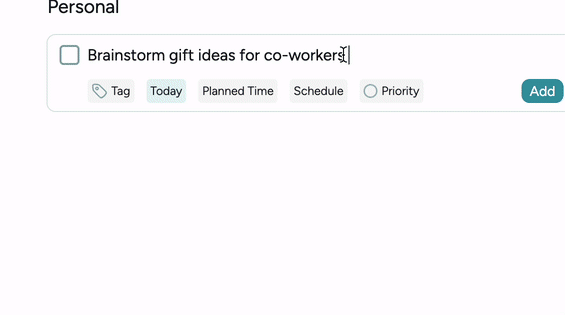
You no longer need to worry about manually categorizing tasks. Simply type out what you need to do, and BeforeSunset AI will automatically understand and format it accordingly. Whether it’s setting the task’s duration, priority, or applying tags, it’s all handled in a few seconds.
Add Duration with "@": Need to specify how long a task will take? Just add the @ symbol followed by the time (e.g., “@30 minutes” or “@2 hours”) to quickly set the task duration. This feature helps you manage your day effectively, making it easy to allocate time and stay on track.
Add Tags with "#": Use the # symbol to instantly add categorization to your tasks (e.g., “#work” or “#meeting”). This helps keep your tasks organized and easy to filter. Tags help you categorize tasks for better tracking and searching later.
Set Priority with "!": Need to prioritize your tasks? Just use the ! symbol and select from High, Medium, or Low priority. This helps you stay focused on what’s most important and ensures that critical tasks don’t get lost.
Effortless Task Organization: With NLP, you spend less time organizing tasks manually and more time focusing on what needs to be done. The system automatically detects your task's priority, duration, and tags, making your planning more efficient.
Quick & Seamless: The use of simple symbols to add crucial information makes task creation faster and more intuitive. No more switching between fields or worrying about formatting—just type and go!
Stay Focused and Productive: By setting task durations, priorities, and tags, you can structure your day in a way that promotes focus. With everything organized at a glance, you can easily track your progress and stay on top of important to-dos.
This new feature is available now on the Todos page, and it’s designed to make your planning experience smoother and more effective.