As much as we aim for you to finish your work before sunset, we also care for your well-being.
That's why we wanted to include features like mood and location settings.
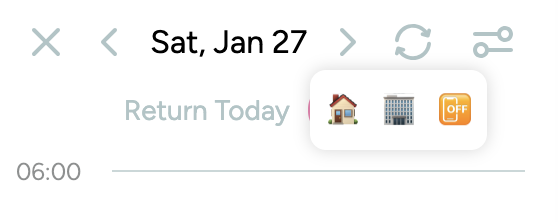
You can set your location weekly or daily to home, office, or holiday by clicking the pin icon located at the top of the calendar view. You can visit the analytics page to check your location for the past week and see if it caused any changes in your plans and to-do completion.
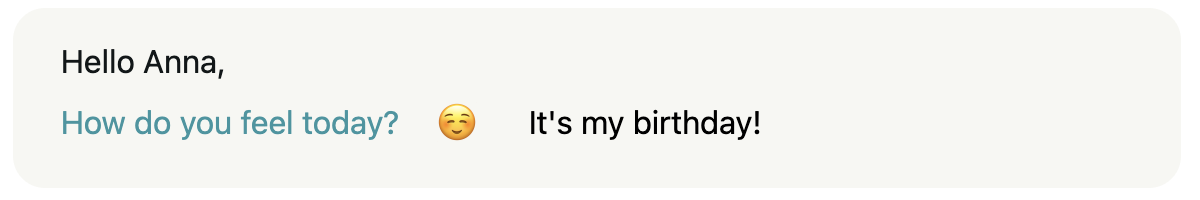
As for the mood settings, you can easily set your mood by choosing the related emoji and entering a description next to it. Your moods will also be visible in the analytics section.
These two features are very useful for team communication and team bonding if they are used with the Team Version. Since you'll be able to share your mood with the team to let them know how you feel.
Can I customize the emojis for my mood and location?
Currently, the emojis are predefined, but customization options may be added in future updates.