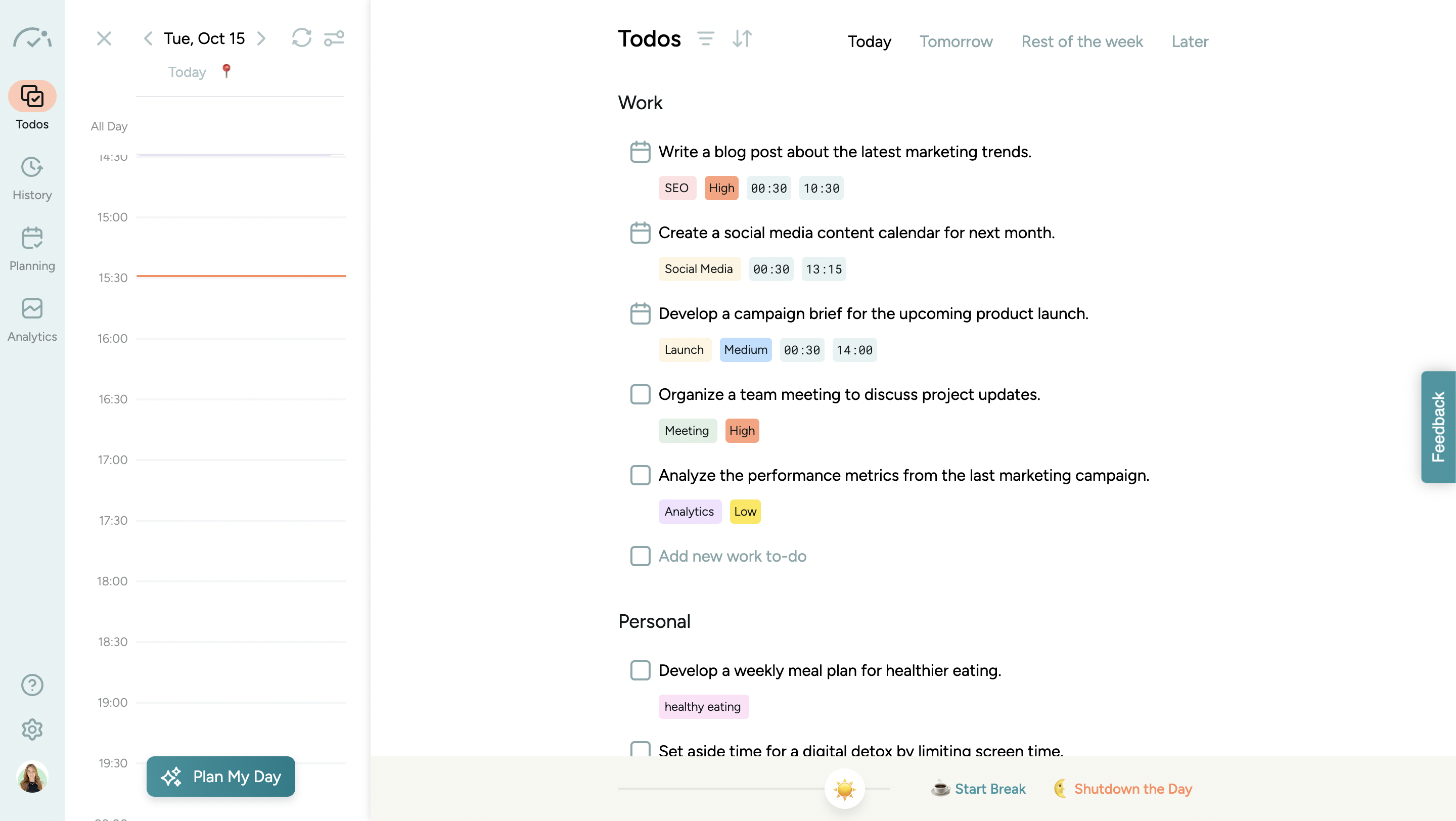
When you first enter the app, you’ll see a section that is dedicated to your to-dos. There is a distinction between your work and personal to-dos.
From there, you’ll be able to add your to-dos one by one and create a to-do list for yourself. You can type your to-do, then press enter or click the add button located just behind the to-do card.
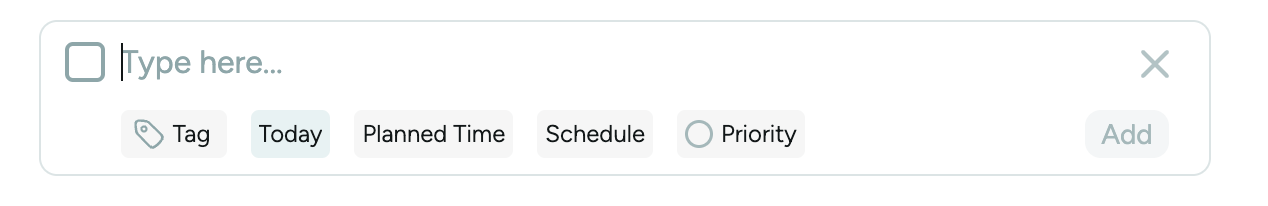
In your to-do cards, there are several options to help you add more details to your tasks. With tags, you can categorize which project or category you're working on.
The date picker allows you to choose a due date, and planned time lets you estimate how long the task will take. In the schedule section, you can assign a specific time to focus on the to-do, and with priority, you can set the task's importance for the day.
All of these details help the AI plan your day in the most effective way for you.
Is there a character limit for creating a to-do?
While there's no strict limit, it's recommended to keep to-dos concise for better visibility.
What is the distinction between work and personal to-dos?
Work to-dos are tasks tied to your job or career, such as managing projects, communicating with clients, and collaborating with teams to meet professional goals.
Personal to-dos focus on your life outside of work, including self-care, hobbies, family duties, and personal growth activities that support your well-being and relationships.
This distinction was created to be a companion in helping you achieve work-life balance. It encourages you to plan your day while remembering the tasks you need to complete outside of work hours, ensuring your day is organized accordingly.