Once you click on the to-do card, you'll see the options. Add your task to your to-do list and click on the tag button on the to-do card.
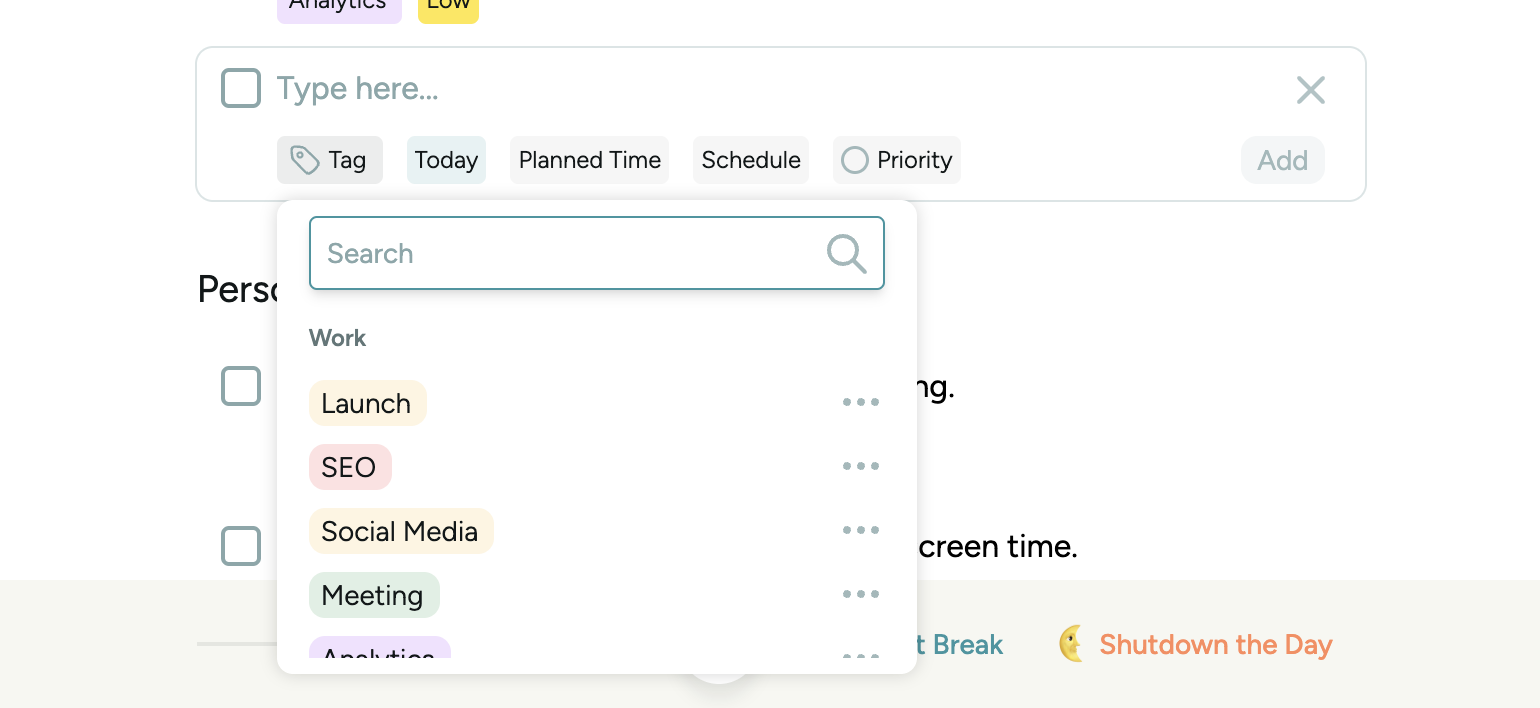
You can type new categories in the search bar and create custom tags tailored to your preferences.
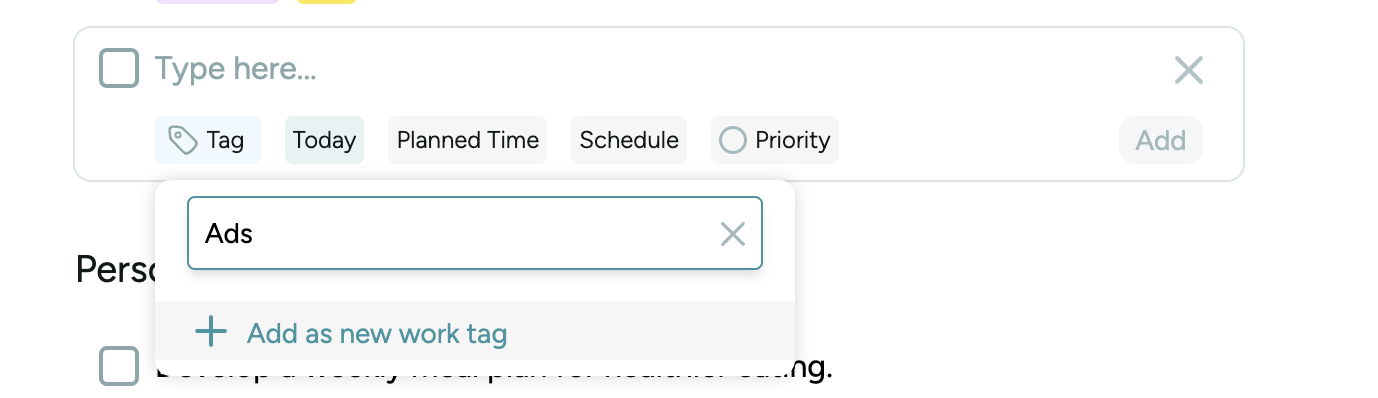
This feature will help you differentiate each task from each other and you’ll be able to check your analytics to see how much time you’ve spent and how many to-dos you’ve completed.
How many tags can I add to a single to-do?
You can add one tag to a to-do, multiple tags may be added based upon user requests in the future.