You can set planned time
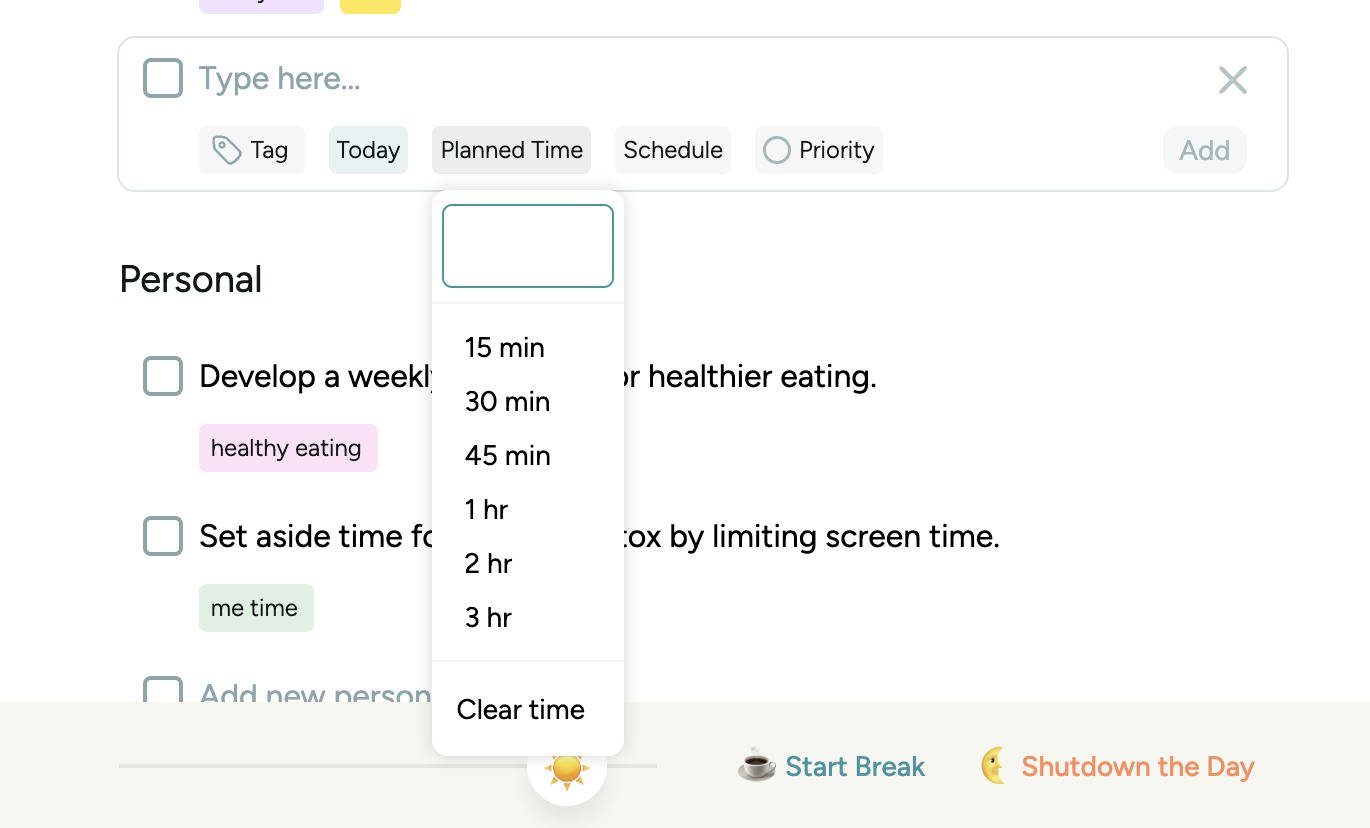
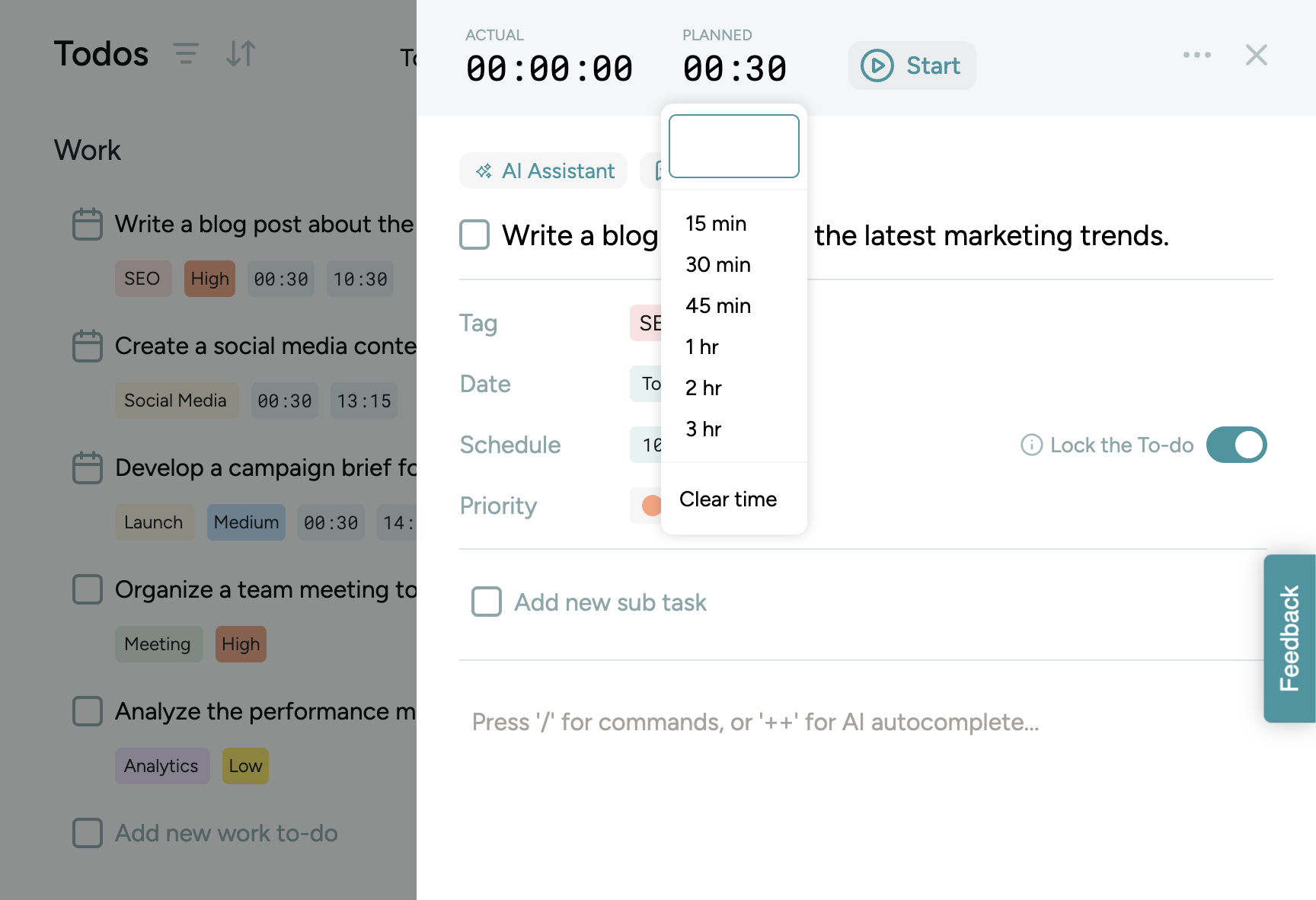
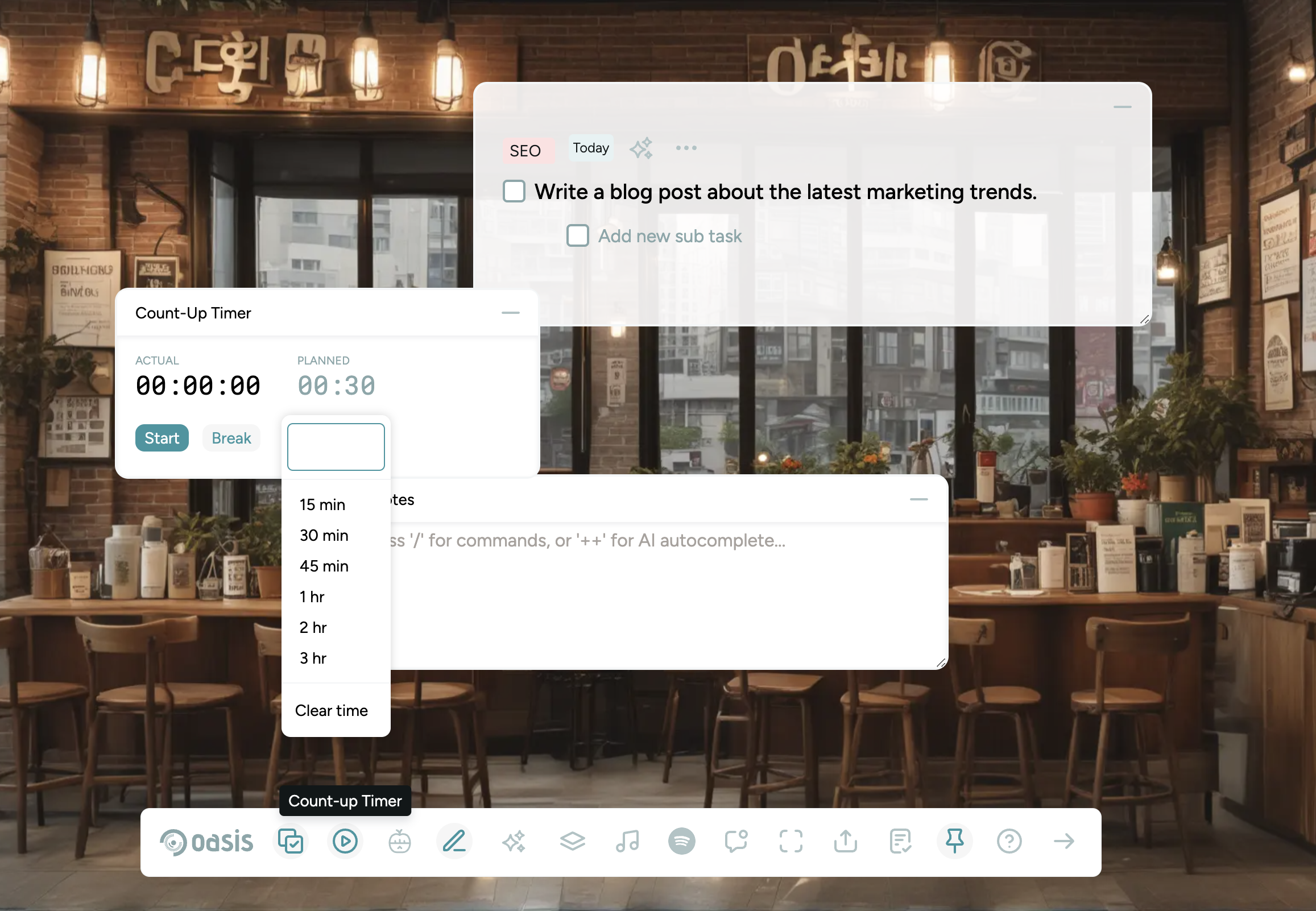
To add a planned time, click on the Planned Time option. This will prompt a menu with a set of predefined durations, or you can manually enter the desired time.
The planned time is crucial for visualization during time blocking or to improve planning skills. You have the opportunity to set an exact planned time for each task, representing the anticipated duration you estimate it will take to finish.
This feature will come in handy once you add planned time and track the time you’ve spent on each task. After doing so, you can visit the analytics page to see if you’ve finished your tasks as you planned, or if you’ve crossed your estimated time. Try to keep actual time and planned time close for best planning.