Adding dates to your tasks is another important feature for planning your future tasks and schedule.
You can easily do that by clicking Today on the to-do card.
After that you can select the desired date for your to-do.
Once you choose a date your to-do will appear on your to-do list when the chosen date comes.
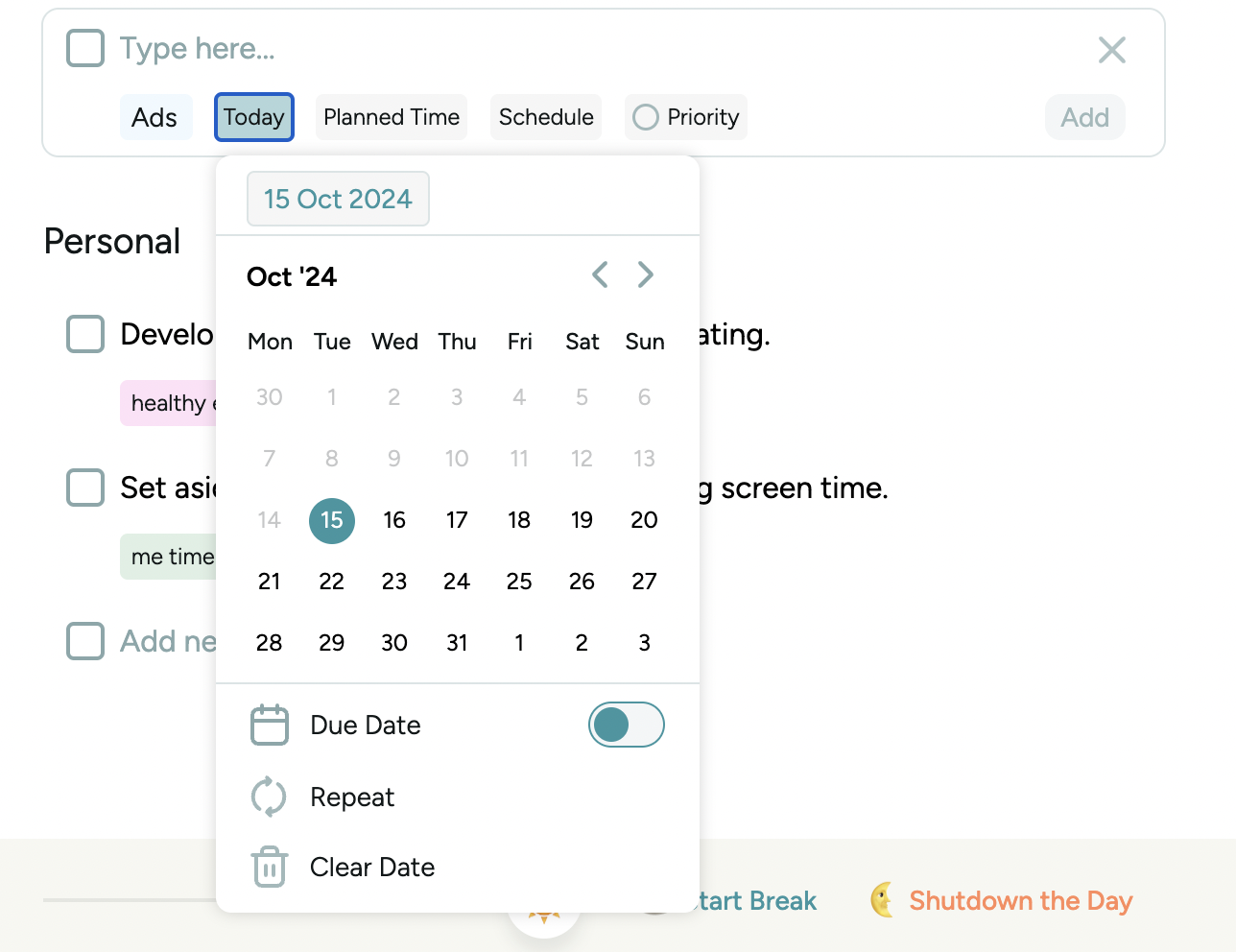
Can I add a date to a to-do without specifying a time?
Yes, you can add a date without a specific time, useful for tasks without a strict schedule.
I have added a date to my todo, where can I find it?
If you have added for Today's or Tomorrow's date, it will appear on the Today or Tomorrow tab respectively. If you have added it later in this week, it will appear on the Rest of the Week tab. If you have added a date later than this week, it will appear on the Later tab.