If you want to edit your to-do, you can click on your to-do, and from the to-do detail section, you can edit your to-do.
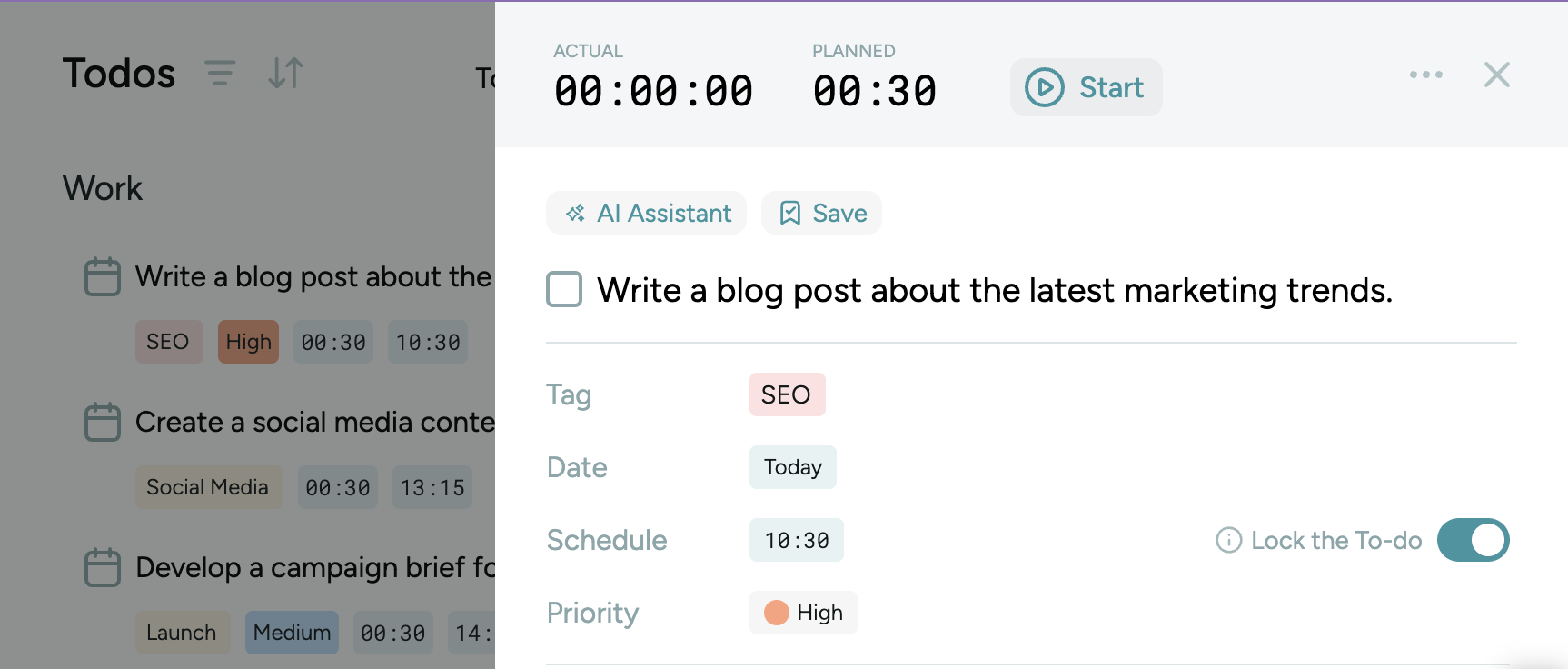
In this section, you'll be able to not only edit your to-do but also take notes, time tracking, add subtasks, and do much more.
Can I edit a to-do after it's completed?
Yes, you can edit your completed to-do by marking it uncompleted.