To see your to-do detail you just have to click on your to-do.
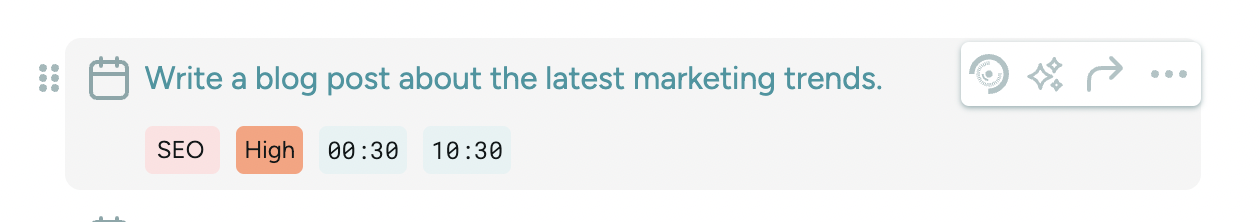
From there you’ll be able to start the timer, add subtasks, use AI features (create subtasks, make it actionable), bookmark your to-do, take notes, add dates, move your to-dos, add prioritization, and lastly duplicate or delete your to-dos.