If you’re done with all of your tasks and ready to end the day follow the next steps:
1- Click the "Shutdown the Day" button located at the bottom of the screen.
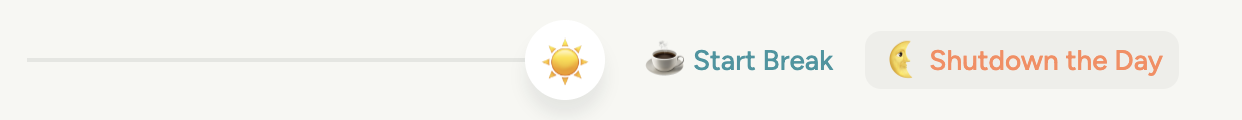
2- It will immediately take you to your analytics, where you’ll be able to analyze your overall performance.
What happens if I forget to shutdown the day?
“Shutdown the Day” is just a symbol of ending your day physically and mentally; it directs you to the analytics page. But you can still access your current analytics anytime you want by clicking the Update button (located on the top right corner) on the Analytics page.