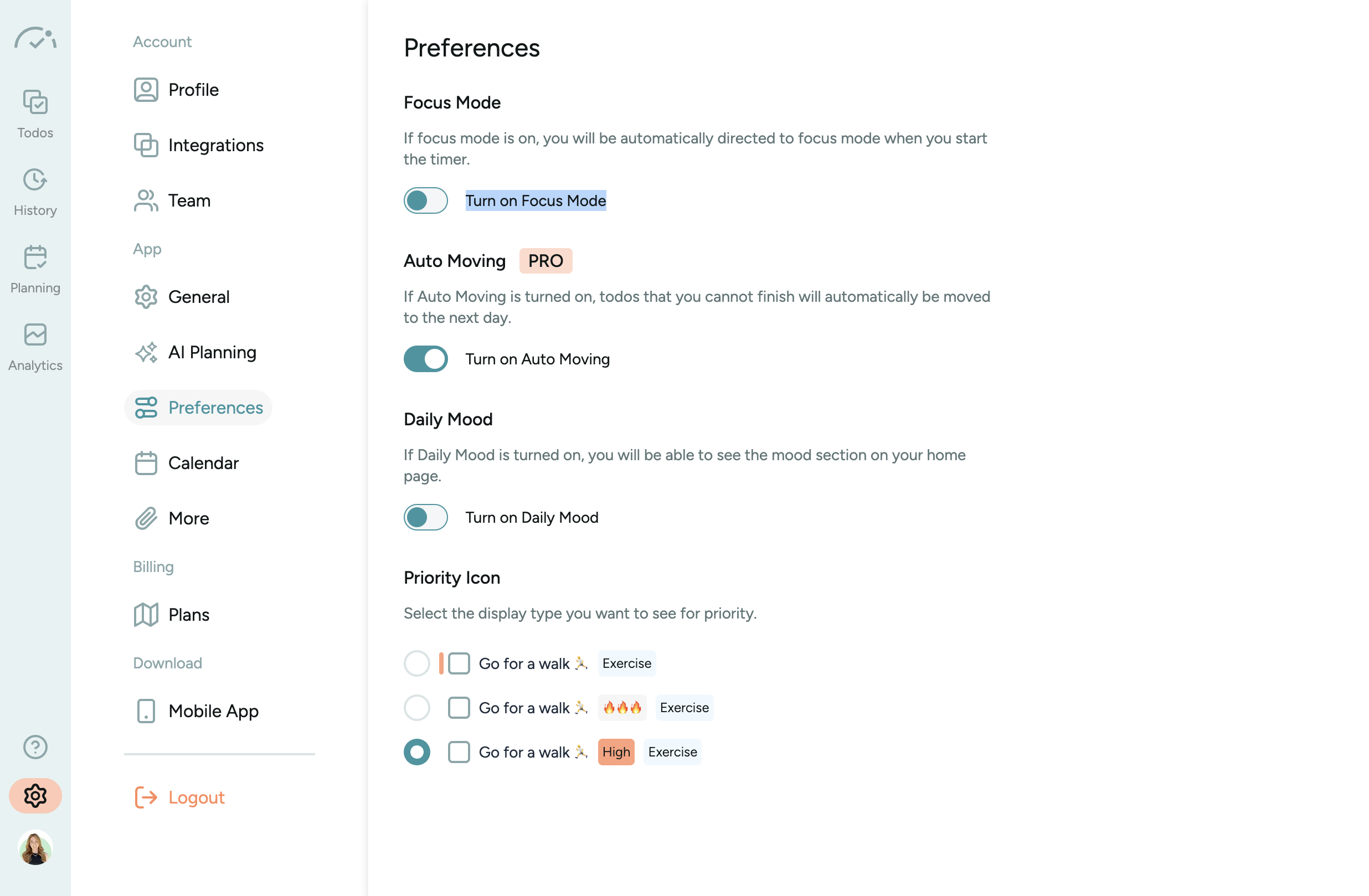To time track, complete the following steps:
1- Hover over your to-do, then click the three dots and select Start Timer to track time for your to-do.
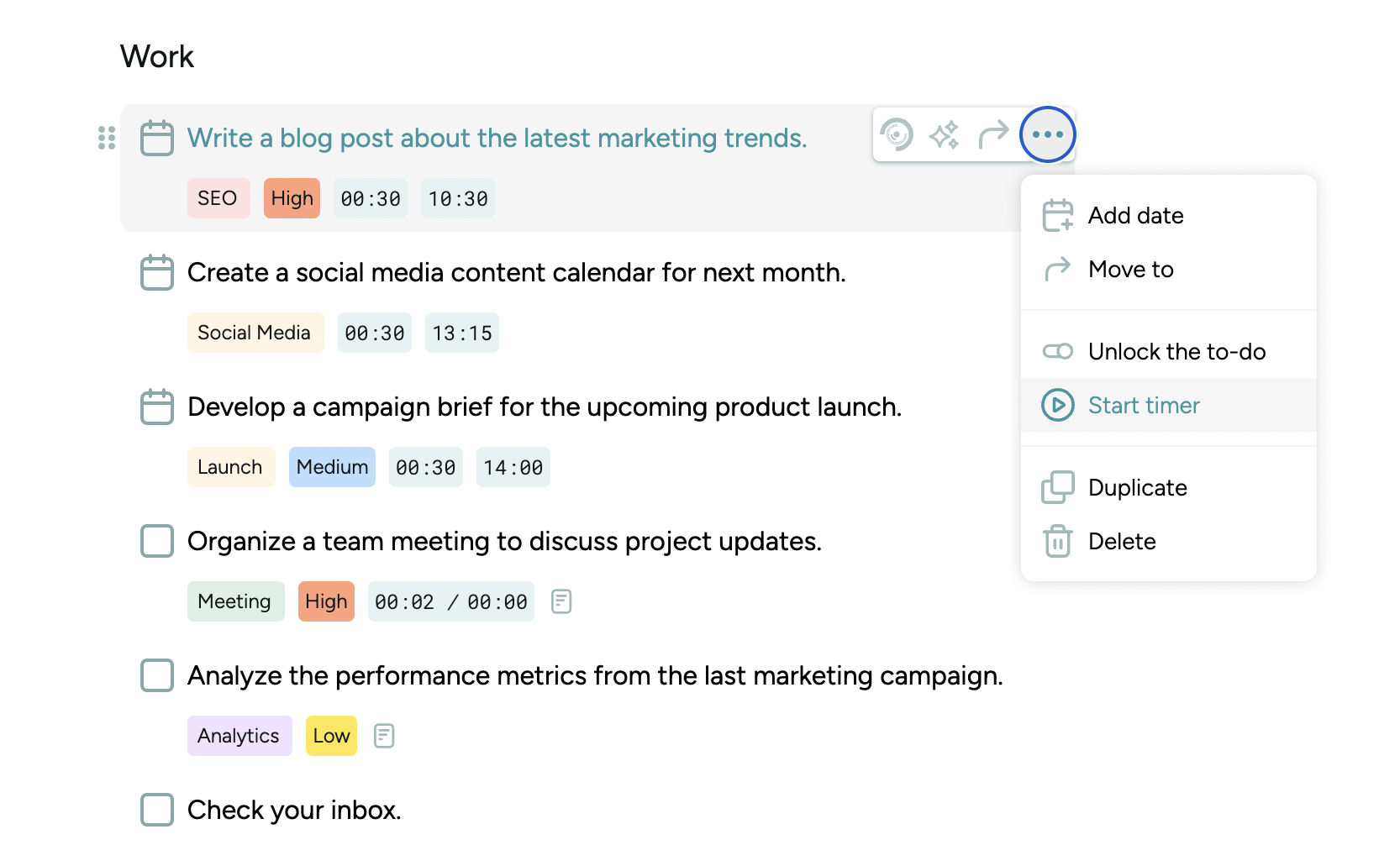
2- By default, you will be directed to the Focus with Oasis page when you start the timer. To close this option, go to the Settings page and from the Preferences section, Turn off Focus Mode. You can stop the timer from the Count-up Timer card.
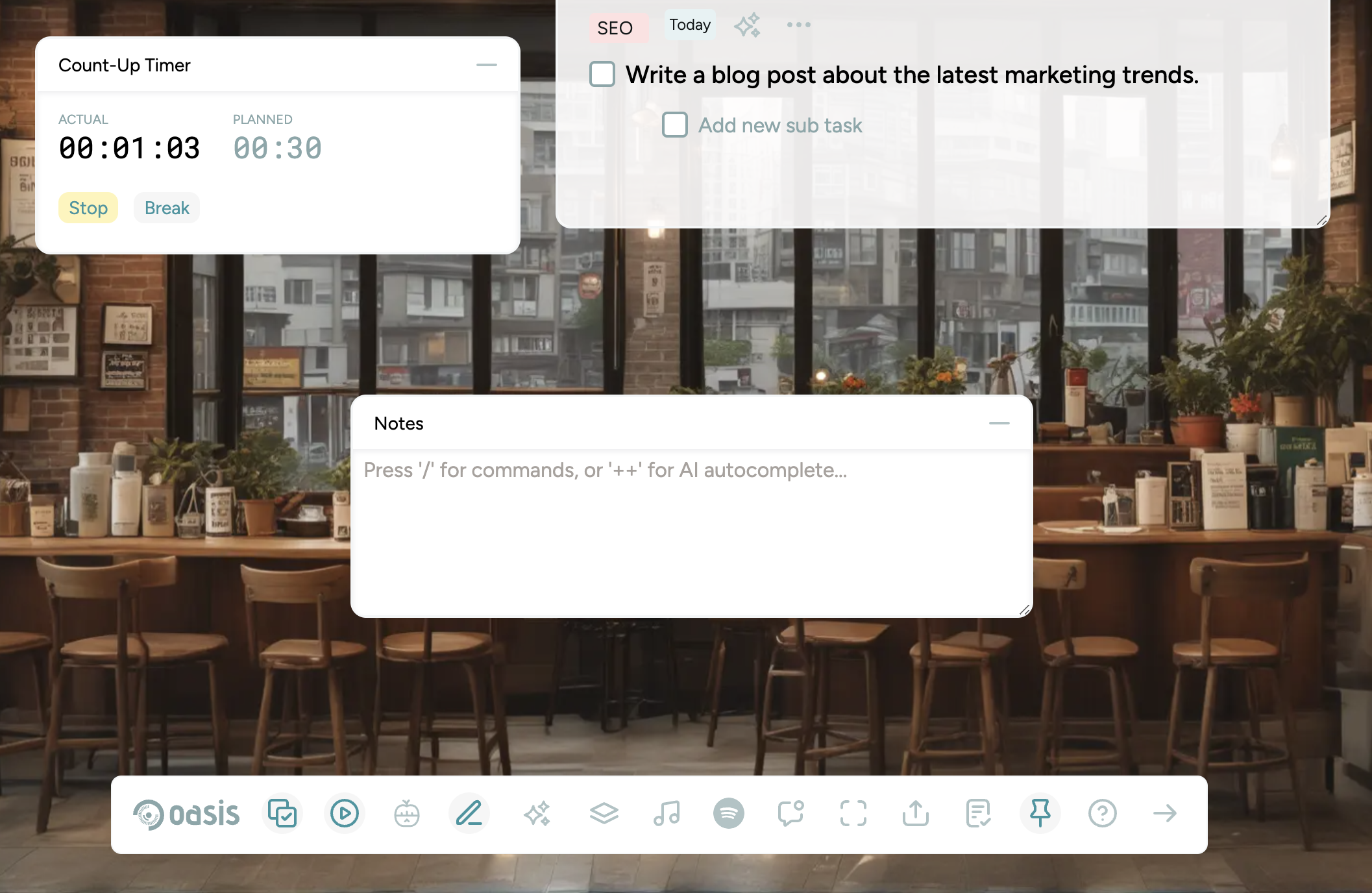
3- If your Focus Mode is off in the Preferences section, then you can stop your timer from the bottom of the Todos page.
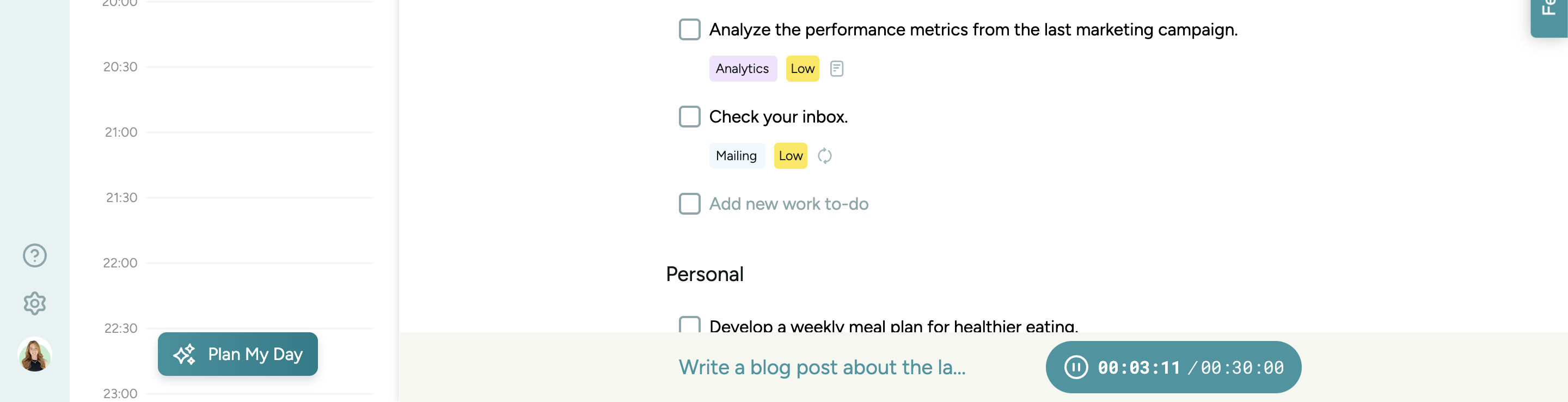
Time tracking helps you see your overall performance. You can check it daily, and weekly from the analytics page (located on the sidebar).
This feature will come in handy once you time add planned time and track the time you’ve spent on each task.
Try to keep actual time and planned time close for best planning.
Can I disable the automatic focus mode when starting the timer?
Yes, you can customize this in the settings to turn off automatic focus mode when starting the timer.