To duplicate your tasks from History to Today/Tomorrow/Rest of the week/Later complete the following steps:
1- Visit the history page by clicking its icon on the sidebar.
2- Hover over your to-do and then click Move to that is located next to your to-do.
3- Move your to-dos from history to today, tomorrow, the rest of the week, or later.
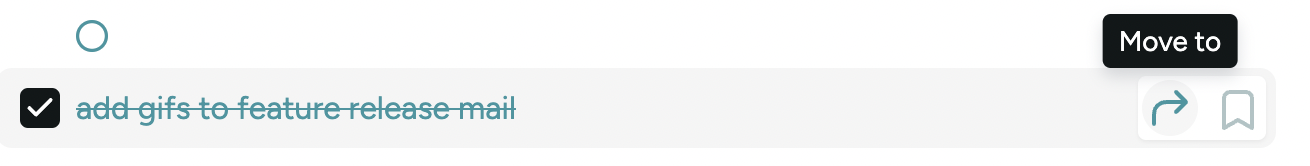
This page is great for remembering what you have done before and rescheduling your unfinished todos.