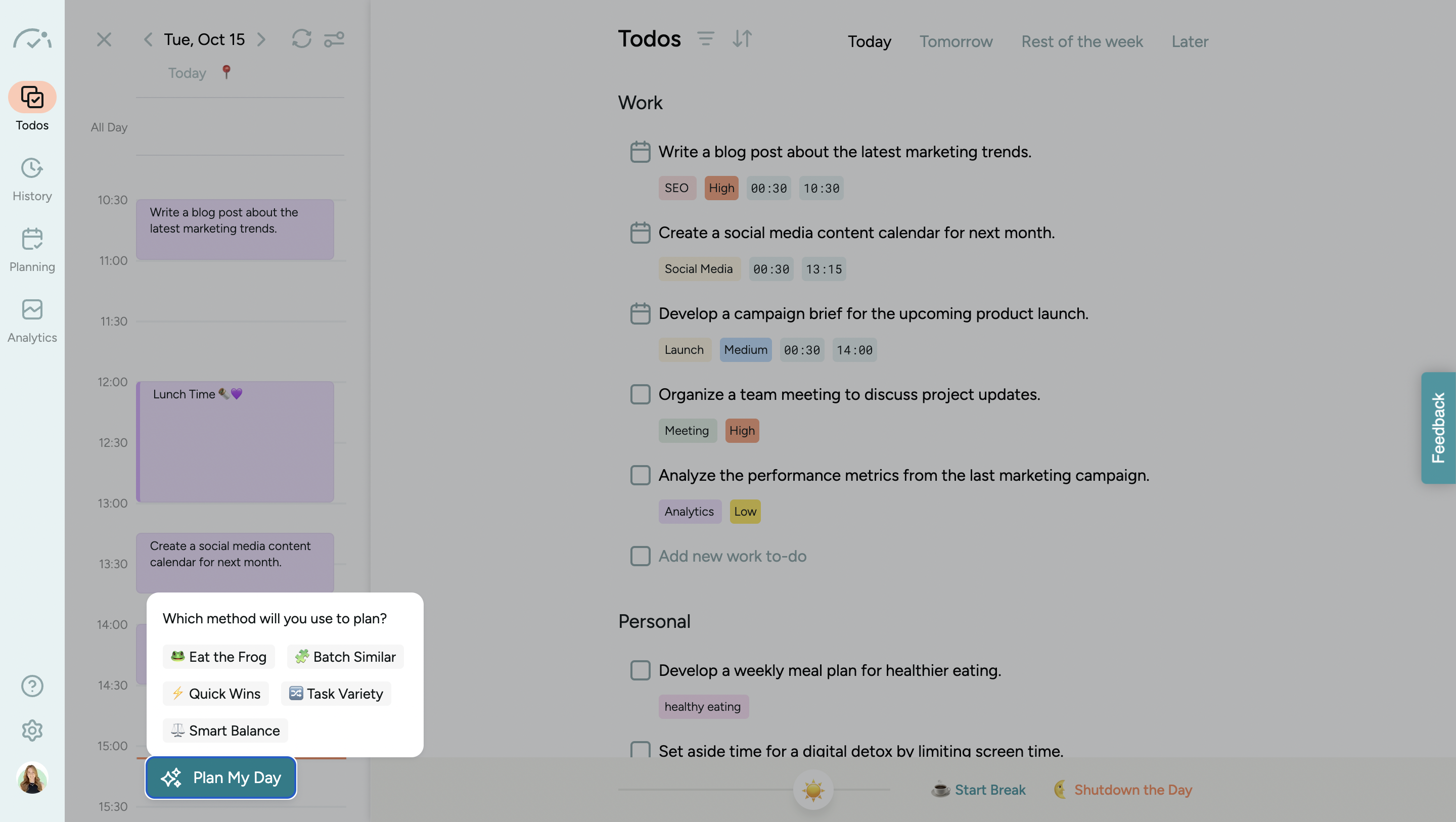
Our AI feature creates the perfect schedule by syncing your calendars and to-do list, saving you time and effort.
BeforeSunset AI plans your day using one of five effective planning methods, each designed to enhance your focus and efficiency. You can choose the method that best aligns with your mood and motivation on that day:
🐸 Eat the Frog: This method emphasizes starting your day with the most challenging task. It prioritizes tasks that have high urgency and importance, focusing on those that are due soon and have a high priority rating. By tackling tough tasks first, you set a productive tone for the day.
🧩 Batch Similar Tasks: To improve focus, this feature groups tasks that share similar tags. Within each group, tasks are analyzed for name similarity, allowing you to tackle related tasks consecutively. This reduces cognitive load and enhances workflow efficiency.
⚡️ Quick Wins: This method helps you begin your day with easily achievable tasks. By identifying tasks with shorter estimated durations and higher priority, you can quickly build momentum and boost motivation, making it easier to transition into more complex tasks.
🔀 Task Variety: To keep your day engaging, this feature encourages a mix of different task types. By analyzing the diversity of tags and names, it allows you to alternate between various tasks, preventing monotony and helping maintain your energy levels throughout the day.
⚖️ Smart Balance: This method ensures a balanced distribution of tasks across your schedule. It organizes tasks based on their due dates and priority, helping you manage deadlines effectively while maintaining a focus on what's most important.
How it works the best:
Write down your to-dos.
Add a tag to give more context.
Add planned time (or AI will analyze for yourself).
Choose its priority level.
Click on the Plan My Day button, choose the planning method that fits you, and watch the magic happen. 🎉
P.S. If you want to add a specific to-do to a certain time, you can schedule it from the to-do card. By using the "lock the to-do" feature, the AI will not alter the position of that to-do while planning. This is a small note for effective AI usage.