After entering your to-do, hover over your to-do and click the Focus with Oasis button to open the Focus Mode.
There you can find the notes section at the bottom menu bar and take notes.
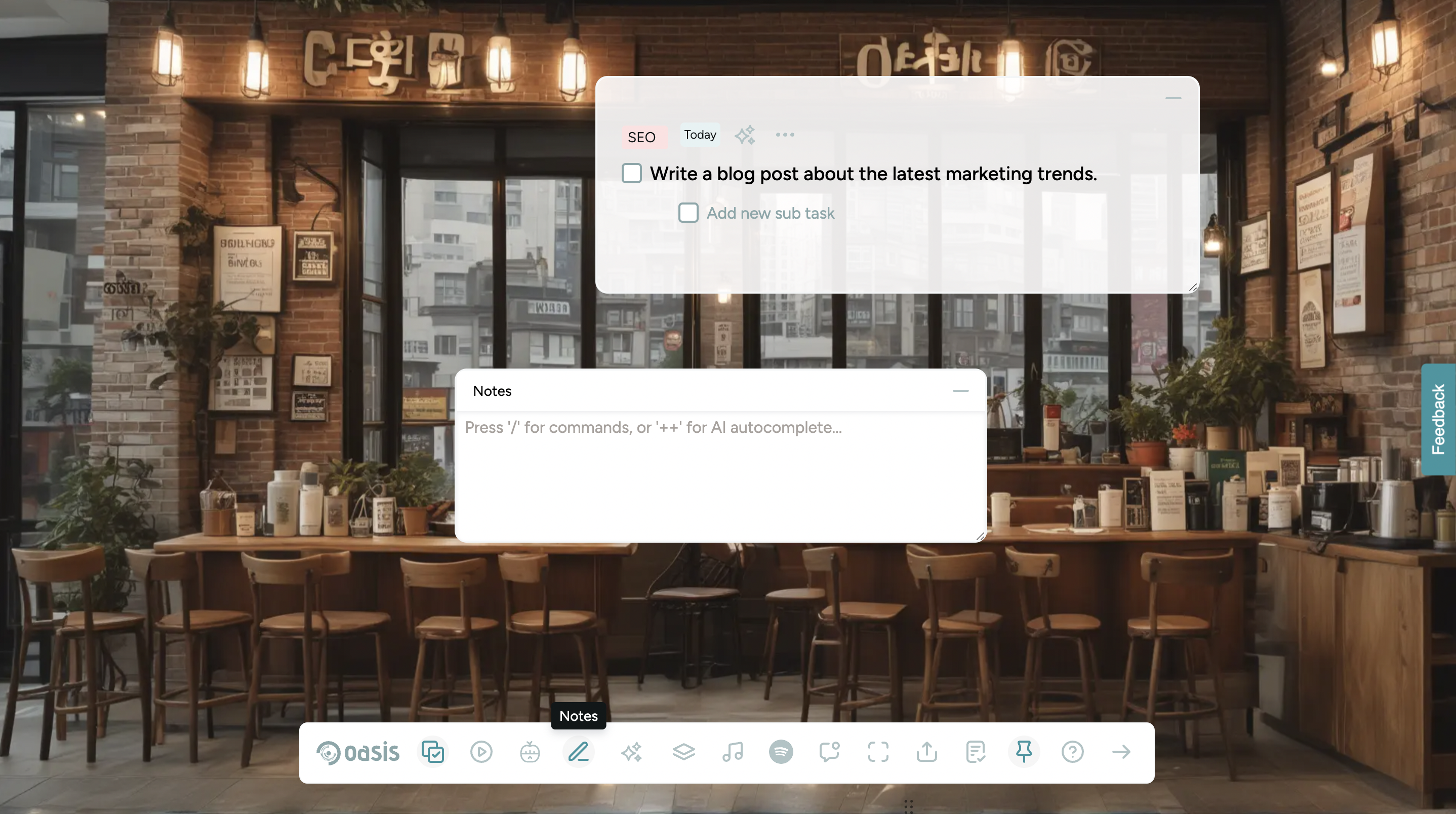
Or in to-do detail, you will see the notes section. Start writing your note and for advanced note-taking and AI, click / to see all the options.
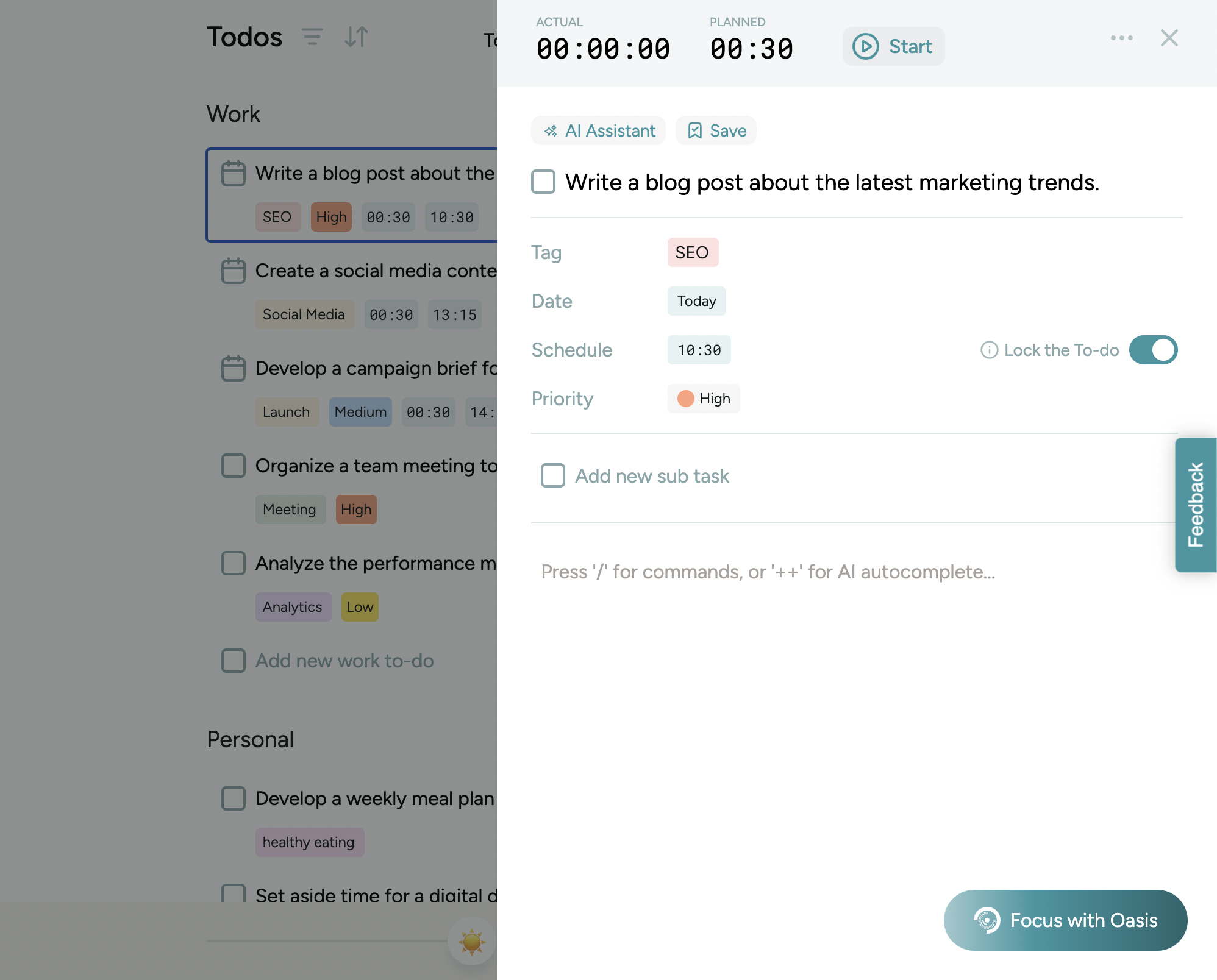
You can type ++ to activate AI to help you complete or enhance your notes.
What is the process of using AI to complete notes, and how does the two-plus method work?
When taking notes in the detail view, write “++” to signal the AI to assist in completing or enhancing your notes.
Can the AI assist in completing notes related to certain topics or tasks, and what types of notes work best with this feature?
The AI can assist in completing a wide range of notes. The two-plus method is a signal for the AI to focus on enhancing or completing the content.